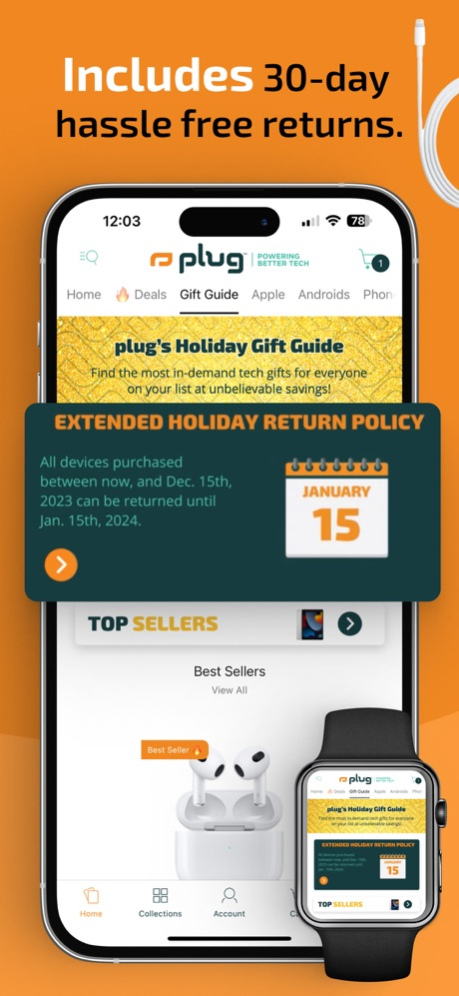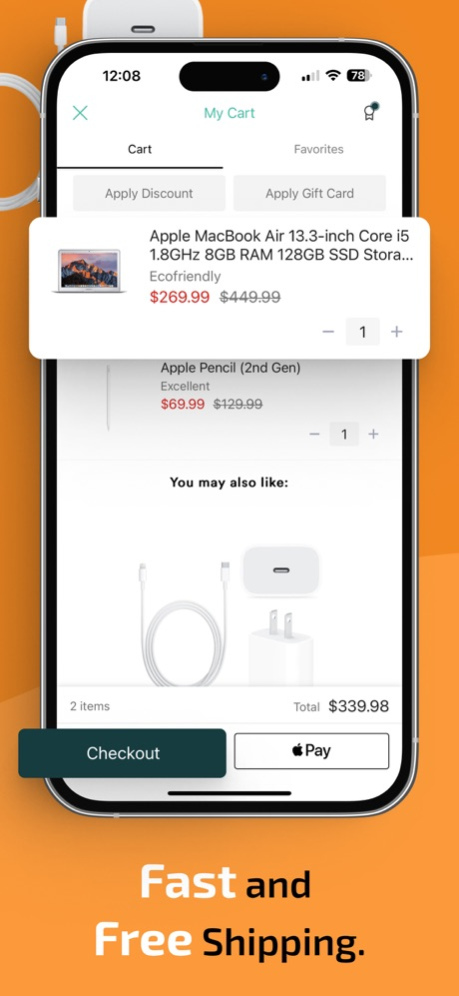plug - Shop Tech 7.2
Continue to app
Free Version
Publisher Description
plug is your connection to the latest iPhones and more
Our mission is to take pre owned devices and turn them into certified refurbished devices. Tap into the plug family, anytime, anywhere, and all in one spot — the plug app.
Get instant updates, track your orders, find any item in stock, and get inspired by our users all over the world!
With the new plug app, you will be able to do the following:
1. Choose directly from plugs inventory, which includes the best prices.
2. Access customer care: Order tracking and after-sales support.
3. Receive notifications and updates on exclusive deals
4. Receive updates on what is going on at Plug and how we are helping the environment
We have the best deals on pre-owned devices.
- All devices are fully tested, work perfectly, and are backed with a 1-year warranty
- Installment payments available with Affirm
- Free 2 Day shipping and you can track your package directly in the app
- 30-day hassle-free return policy
Jan 30, 2024
Version 7.2
• New and improved user accounts
• Easier and faster checkout
• View and keep track of your orders
About plug - Shop Tech
plug - Shop Tech is a free app for iOS published in the Personal Interest list of apps, part of Home & Hobby.
The company that develops plug - Shop Tech is eCommsell. The latest version released by its developer is 7.2.
To install plug - Shop Tech on your iOS device, just click the green Continue To App button above to start the installation process. The app is listed on our website since 2024-01-30 and was downloaded 2 times. We have already checked if the download link is safe, however for your own protection we recommend that you scan the downloaded app with your antivirus. Your antivirus may detect the plug - Shop Tech as malware if the download link is broken.
How to install plug - Shop Tech on your iOS device:
- Click on the Continue To App button on our website. This will redirect you to the App Store.
- Once the plug - Shop Tech is shown in the iTunes listing of your iOS device, you can start its download and installation. Tap on the GET button to the right of the app to start downloading it.
- If you are not logged-in the iOS appstore app, you'll be prompted for your your Apple ID and/or password.
- After plug - Shop Tech is downloaded, you'll see an INSTALL button to the right. Tap on it to start the actual installation of the iOS app.
- Once installation is finished you can tap on the OPEN button to start it. Its icon will also be added to your device home screen.